Install R/RStudio
Install R
To begin our journey to data science in R we need to install and make sure we can run it.
We will start by installing R first and then RStudio. The analogy we can use here is that R is an airplane and R Studio is its airport.
- R homepage - http://www.r-project.org
- CRAN Mirrors - http://cran.r-project.org
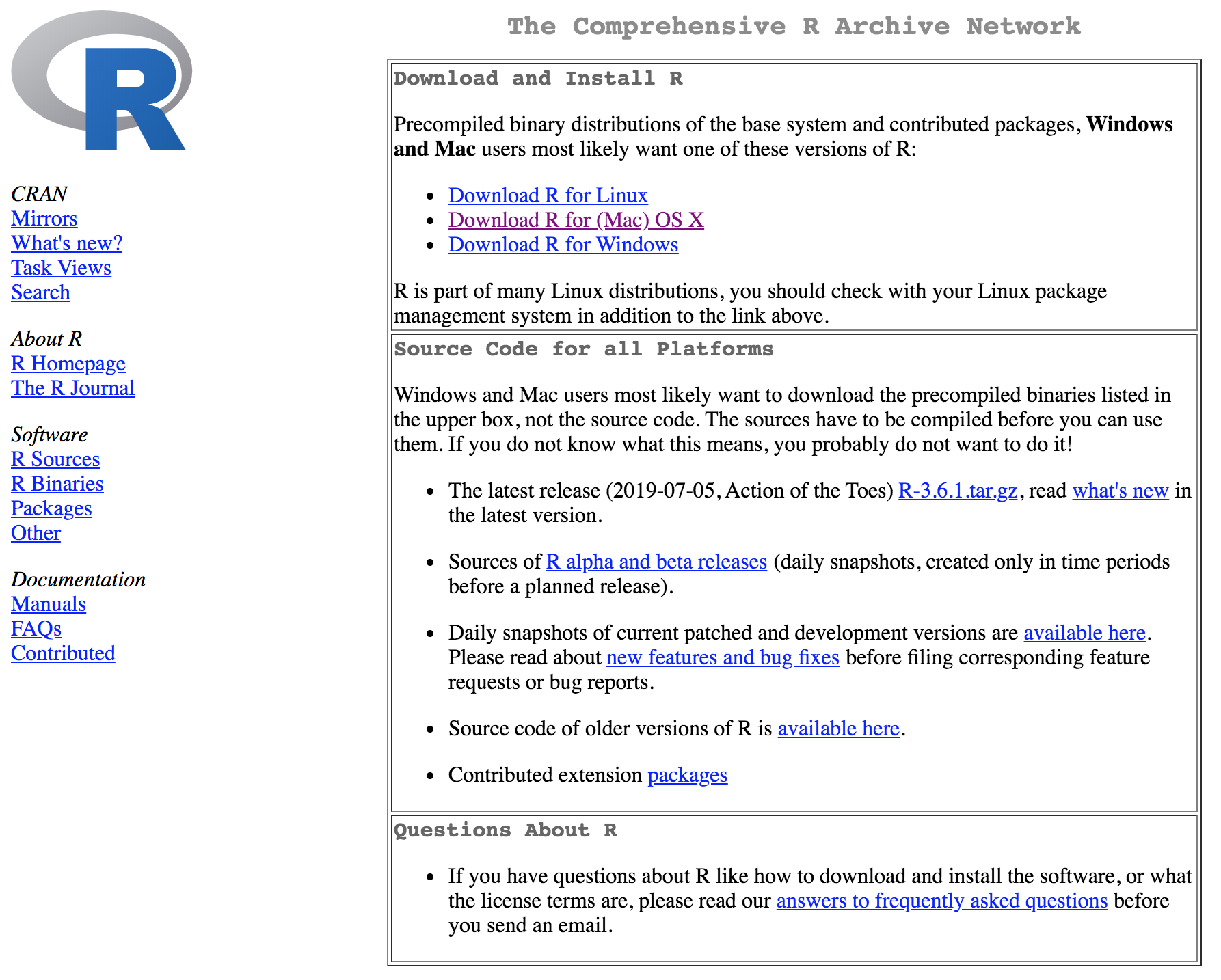
Run the installation
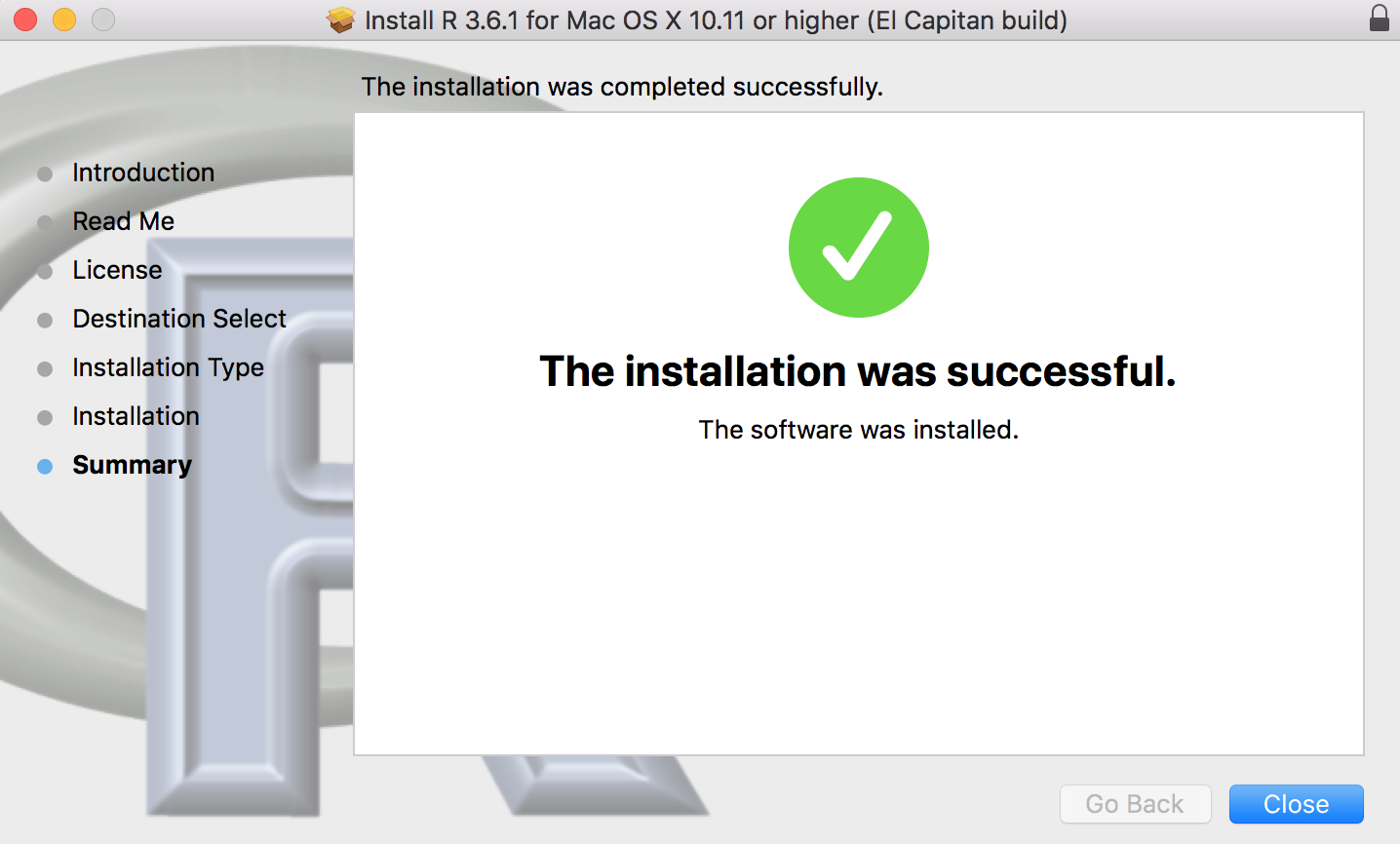
Your R Console should look something like this:
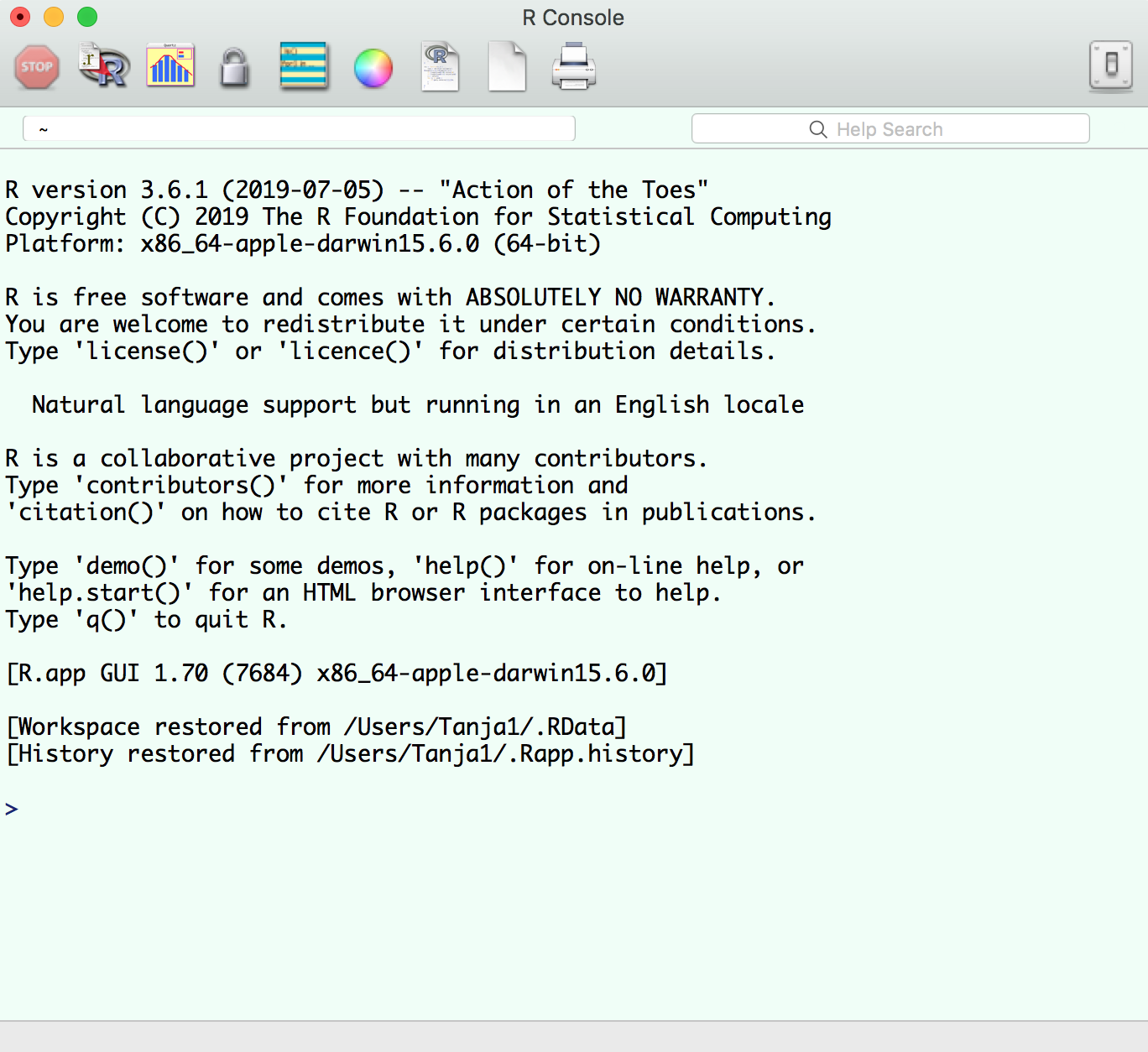
Install RStudio
RStudio is available in open source and commercial editions and runs on the desktop (Windows, Mac, and Linux).
RStudio Desktop - http://www.rstudio.com
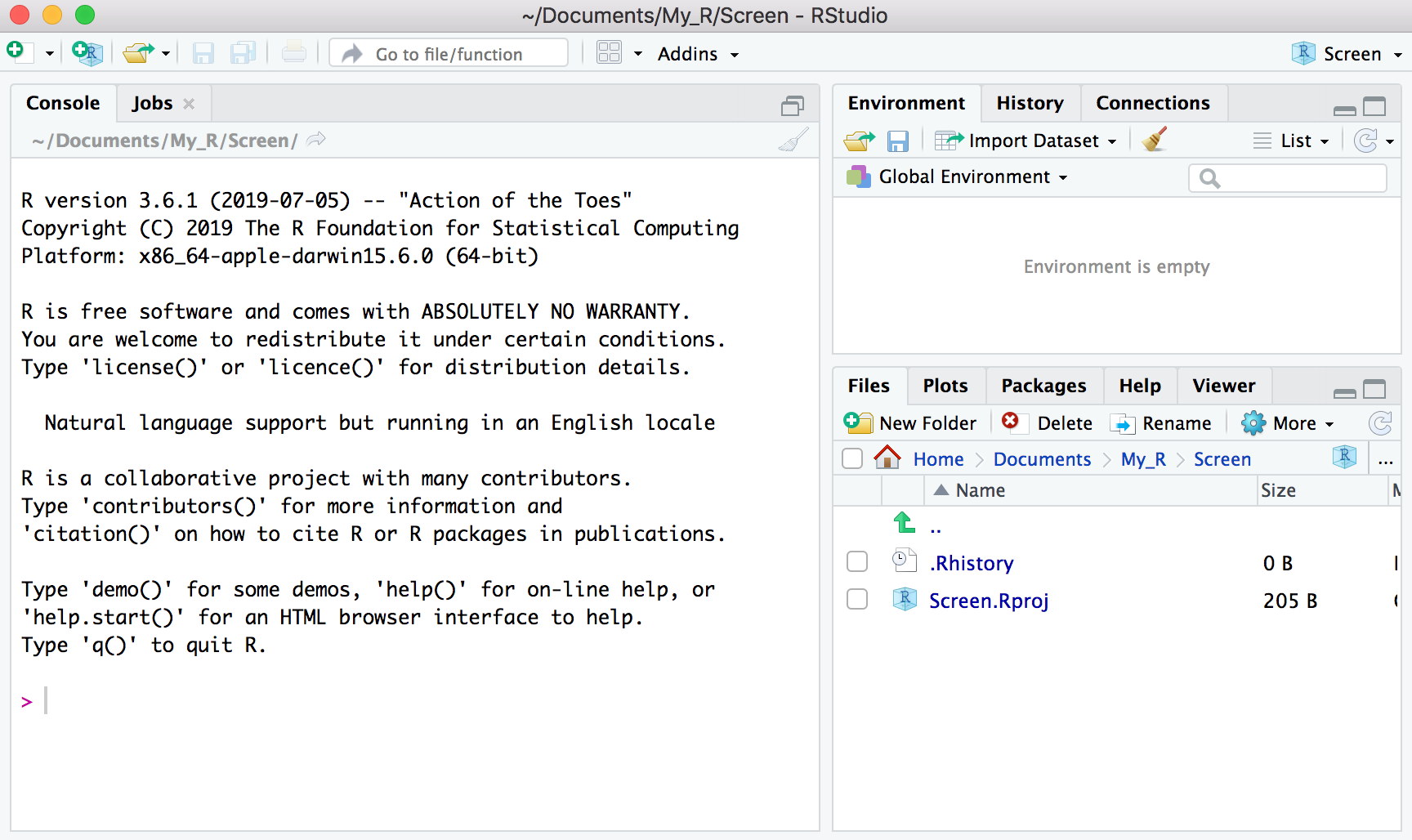
RStudio is an integrated development environment (IDE) for R. It includes a console, syntax-highlighting editor that supports direct code execution, as well as tools for plotting, history, debugging and work-space management. You can check its features by visiting the RSTudio website.
We recommend you check regularly for R/Rstudio updates.
Material is released under a Creative Commons Attribution-ShareAlike 4.0 International License.
